Skip to main content
GNU gcc in Windows (Student Guide)
- Install MinGW (gcc for windows) http://sourceforge.net/projects/mingw/files/latest/download
- Add C:\MinGW\bin to path
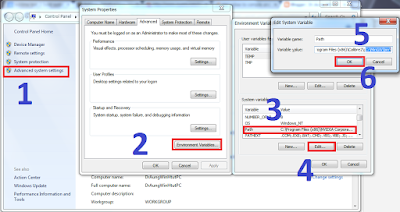
- Download Sublime Text 2 Free http://www.sublimetext.com/2
- creat a new Build System as follow Tools>Build System> New Build System
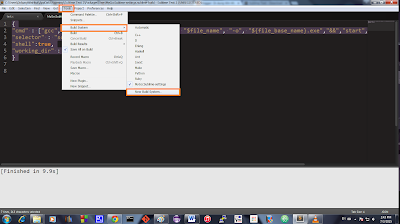
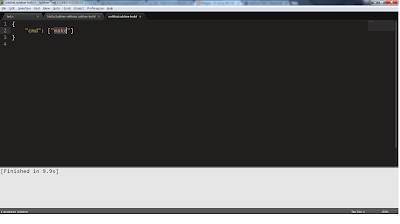
- copy and past following {
"cmd" : ["gcc", "-Wall","-ansi", "-pedantic-errors", "$file_name", "-o", "${file_base_name}.exe","&&","start","cmd","/k","$file_base_name"],
"selector" : "source.c",
"shell":true,
"working_dir" : "$file_path"
}
- Save it and Now you can build your codes!!!
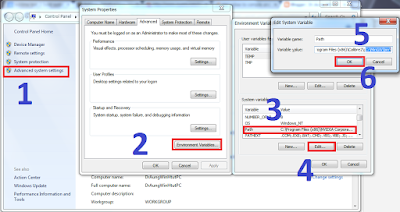
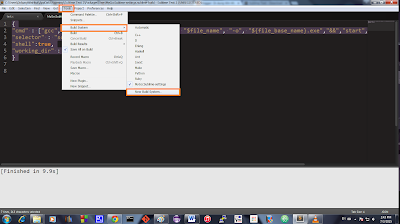
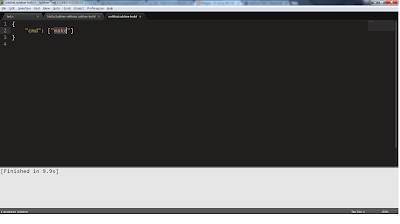

Comments
Post a Comment